
Joomla Structured Data with PSA Schema: Advanced SEO Optimization
PSA Schema Plugin for Joomla - Comprehensive Guide
Overview
PSA Schema is a robust Joomla plugin designed to automatically generate and embed structured data (Schema.org markup) into your articles.
This plugin is compatible with Joomla versions 3.x, 4.x, and 5.x, enhancing your website's SEO by providing search engines with detailed and semantic information about your content.

Key Features
- Automatic Schema.org Markup Generation: Simplifies structured data integration.
- Support for Multiple Schema Types: Compatible with a variety of content types.
- Breadcrumb Navigation Schema: Improves site structure and usability.
- Image Thumbnail Generation: Creates optimized thumbnails for articles.
- License Validation System: Ensures secure and verified usage.
- Custom Author and Publisher Data: Personalize content metadata.
- Debug Logging Capabilities: Facilitates troubleshooting.
Supported Schema Types
The plugin supports a wide range of schema types, including:
- Article (default for all articles)
- Place
- Course
- FAQ Page
- Local Business
- Review
- Recipe
- Car
- Employer Aggregate Rating
- Software Application
- Event
- Book
- Job Posting
- Video Object
- Claim Review
- Image Object
- Product
- Organization
Installation Requirements
To use PSA Schema, ensure your system meets the following requirements:
- PHP GD Extension: Required for thumbnail generation. Joomla 3 is not compatible and does not generate thumbnails.
- Valid License Key: For activation and updates.
- Compatible Joomla Version: 3.x, 4.x, or 5.x.
- HTTPS-Enabled Website: Ensures secure data transfer.
The video below demonstrates how to remove duplicate structured data in Joomla using the Schema Cleaner plugin, install the PSA Schema plugin, and fill in the author details if there is a single author.
Configuration
Basic Setup
- Install the plugin via Joomla's Extension Manager.
- Enable the plugin in the Plugin Manager.
- Enter your license key and website URL in the plugin settings.
- Configure default author and publisher details.
Plugin Parameters
- URL: Website URL for license validation.
- Serial: Your unique license key.
- Author Type: Choose between single or multiple authors.
- Single Author Name: Default name for single-author mode.
- Single Author Image: URL of the default author image.
- Single Author URL: Profile URL for the single author.
- Organization Logo: URL of the publisher's logo.
Using the Plugin in Articles
Basic Article Schema
PSA Schema automatically generates schema for all articles, including:
- Headline
- Description
- Author Information
- Publication Date
- Modified Date
- Publisher Information
- Word Count
- Article Body (truncated to 5000 characters)
- Breadcrumb Navigation
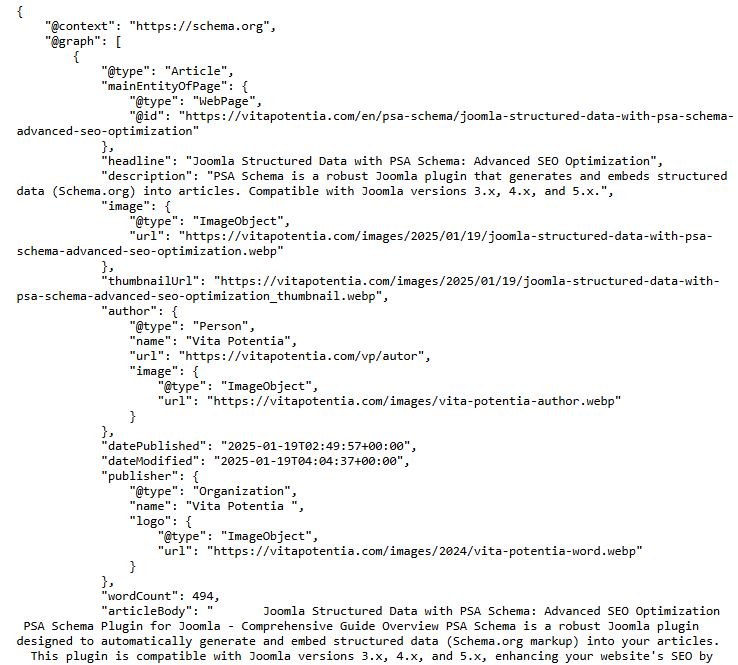
Author Configuration
- Single-Author Sites: Configure default name, image, and URL directly in the plugin settings.
- Multi-Author Sites: Use HTML comments within articles to specify author details. A video tutorial is available for guidance.
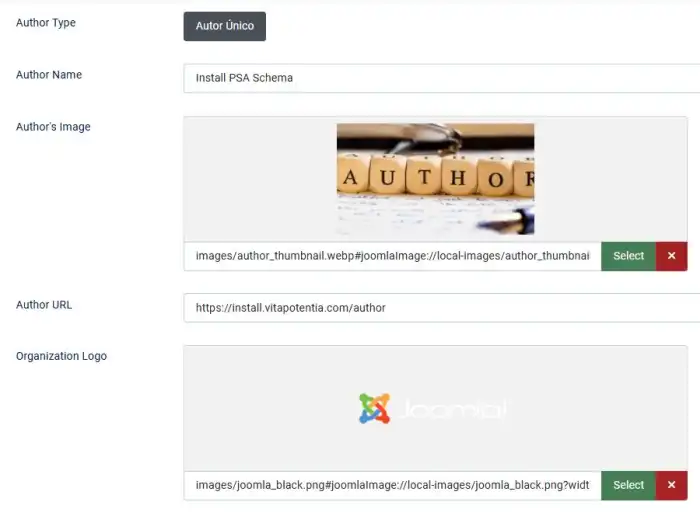
Advanced Features for Joomla 4.x and 5.x
- Enhanced Schema Generation: Improved accuracy and detail.
- Improved Breadcrumb Handling: Uses the PathWay method for better navigation.
- Advanced Article Routing: Leverages RouteHelper for dynamic URLs.
- Enhanced Image Handling: Supports WebP format for optimized performance.
- Improved Security Features: Ensures data integrity.
Technical Details
Image Processing
- Automatically generates 16:9 aspect ratio thumbnails (600x338px).
- Supports formats: JPG, PNG, GIF, and WebP.
- Maintains image quality and transparency.
Breadcrumb Generation
- Creates structured breadcrumb data.
- Supports multilingual content.
- Compatible with SEF and non-SEF URLs.
- Prevents duplicate entries for clean navigation.
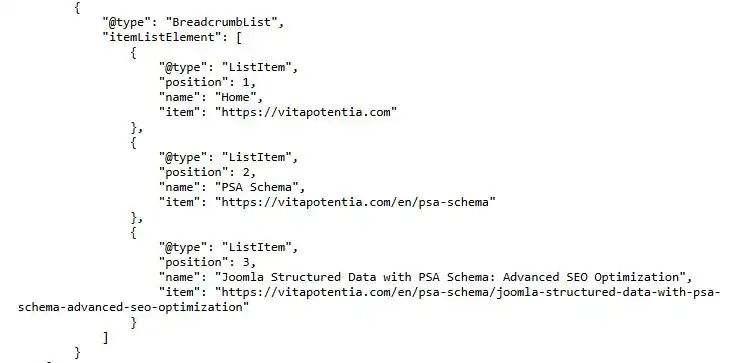
Best Practices
- Always use HTTPS URLs for secure and trustworthy connections.
- Provide high-quality images to enhance thumbnail generation.
- Regularly update your license information to maintain functionality.
- Use the appropriate schema type for each type of content.
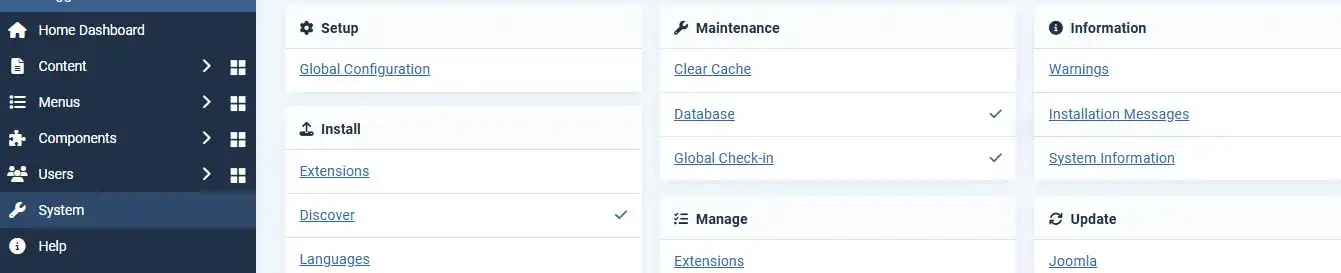

Search for GD
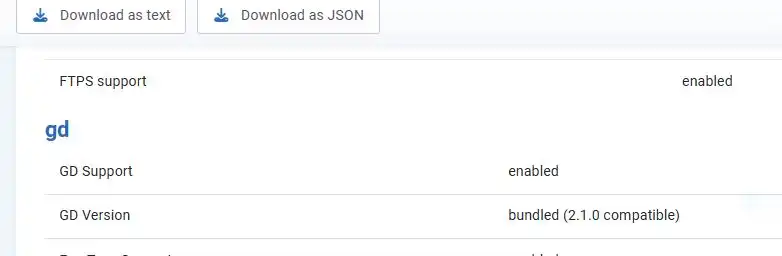
Plugin Price: $12.50/year
Includes 14-day PayPal guarantee, support, and the Schema Cleaner to remove duplicate data.
If you're unable to purchase through PayPal, please contact support, and we'll assist you in finding an alternative platform for your purchase.
The plugin was specifically designed to work with Joomla's native com_content.
It is not compatible with:
❌ K2
❌ EasyBlog
❌ Zoo
❌ SP Page Builder
❌ VirtueMart
❌ HikaShop
❌ RSBlog
❌ JoomShopping
❌ J2Store
❌ K2Store

 English (United States)
English (United States)  Русский (Россия)
Русский (Россия)  Deutsch (Deutschland)
Deutsch (Deutschland)  Español (España)
Español (España)  Português (Brasil)
Português (Brasil)