
Joomla Injector Meta Tag SEO Plugin for Image Optimization
The provided plugin is developed for Joomla and focuses on optimizing the "robots" meta tag for SEO, especially regarding large-scale image preview displays in search results.
Below, I describe in detail how the plugin works and how it contributes to the website's SEO:
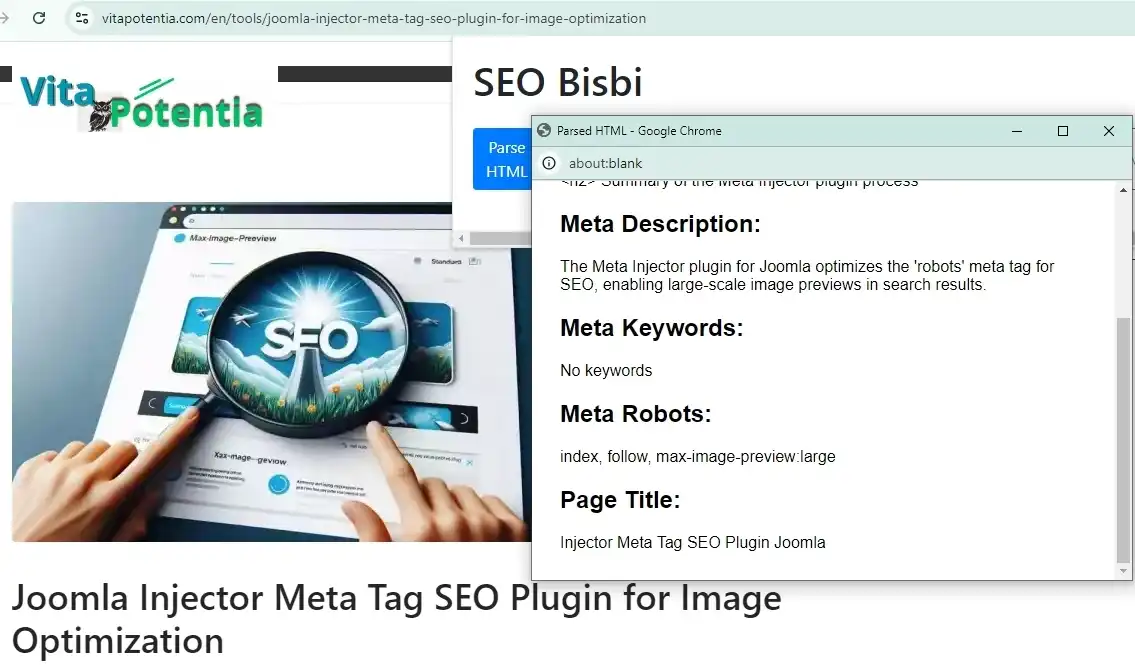
Detailed description of the Meta Injector plugin operation
Activation and initial configuration:
After installing the plugin, the Joomla administrator should search for it in the control panel (under System, Plugins using the term "injector") and activate it. This ensures that the code is executed whenever a site page is loaded.
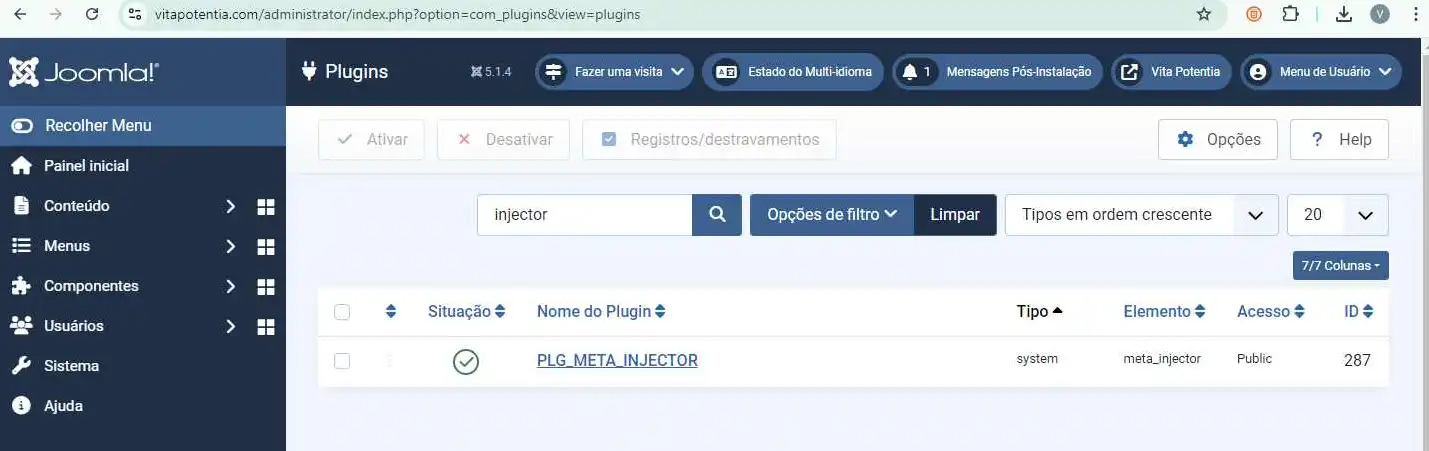
The functionality should be verified after activation to ensure the expected behavior is occurring correctly.
Detection of pages with the noindex directive:
The plugin first checks whether the page contains the noindex directive in the "robots" meta tag.
If noindex is present, the plugin makes no changes, respecting the original intent of keeping the page out of search results.
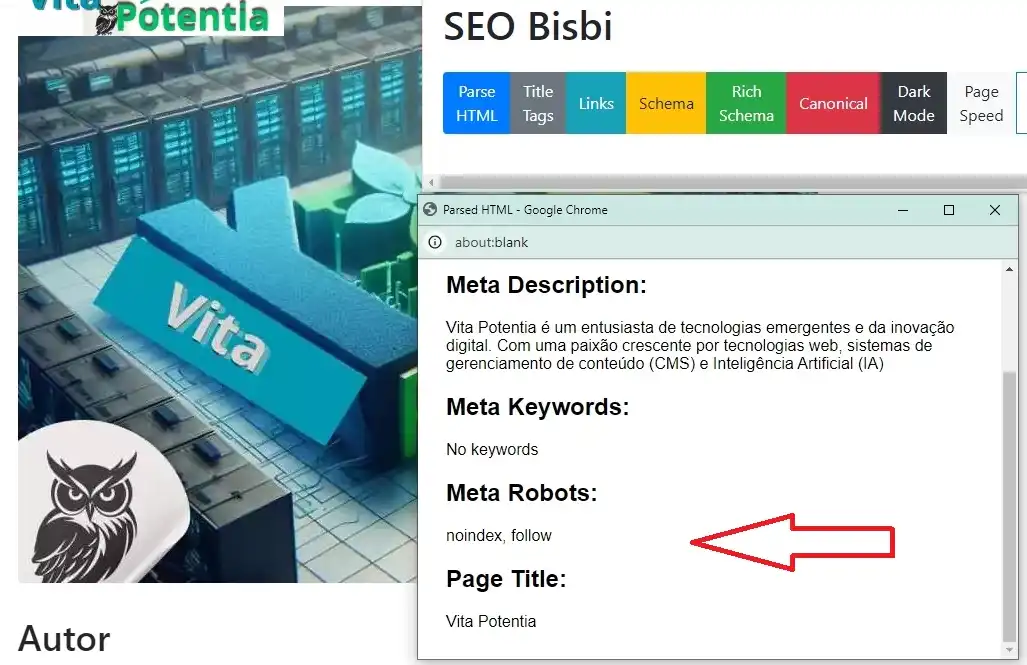
This is important to maintain granular control over which pages are indexed by search engines and to avoid unwanted changes to pages that the administrator prefers not to index.
Updating the "robots" meta tag for optimized SEO:
If the page does not have noindex, the plugin will analyze the current content of the "robots" meta tag.
If the "robots" meta tag already exists: the plugin does not replace the existing value. Instead, it adds the value max-image-preview:large to the content already present.
Example: if the current meta tag is "index, follow", after the plugin processes it, it will be converted to "index, follow, max-image-preview:large".
If the "robots" meta tag does not exist: the plugin creates a new meta tag with the value "index, follow, max-image-preview:large", which allows full page indexing and the use of large-scale image previews.
SEO Benefits:
The max-image-preview:large directive is useful for SEO as it informs search engines like Google that the page's image previews can be displayed in large size in search results (such as Google Discover or Google Images).
This increases the chances that high-quality images from the site will be featured in visual search results, which can increase the click-through rate (CTR).
By maintaining existing directives (such as index, follow), the plugin preserves the indexing and crawling intentions already configured, ensuring that the site continues to be indexed and crawled according to the original configuration.
Summary of the Meta Injector plugin process
Detects if the "robots" meta tag already exists.
If it exists and has noindex, the plugin makes no changes.
If no noindex is present, it adds max-image-preview:large to the current content.
Creates a "robots" meta tag with index, follow, max-image-preview:large if it doesn't exist.
SEO focus: The plugin optimizes image display in search results, increasing visual engagement in search engines.
This plugin is simple but efficient, as it aims to improve the site's visual presence in search engines while preserving the existing SEO configuration.
Download, install, go to Plugins, search for injector, and activate it. If necessary, go to System, Global Checks, and unlock

 English (United States)
English (United States)  Русский (Россия)
Русский (Россия)  Deutsch (Deutschland)
Deutsch (Deutschland)  Español (España)
Español (España)  Português (Brasil)
Português (Brasil)